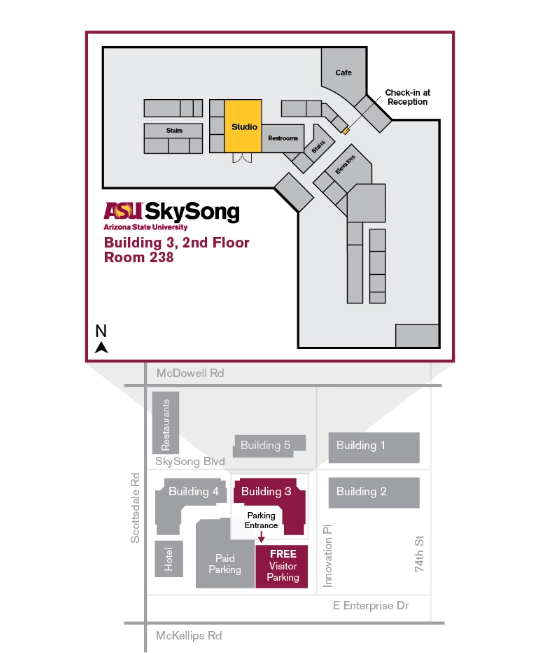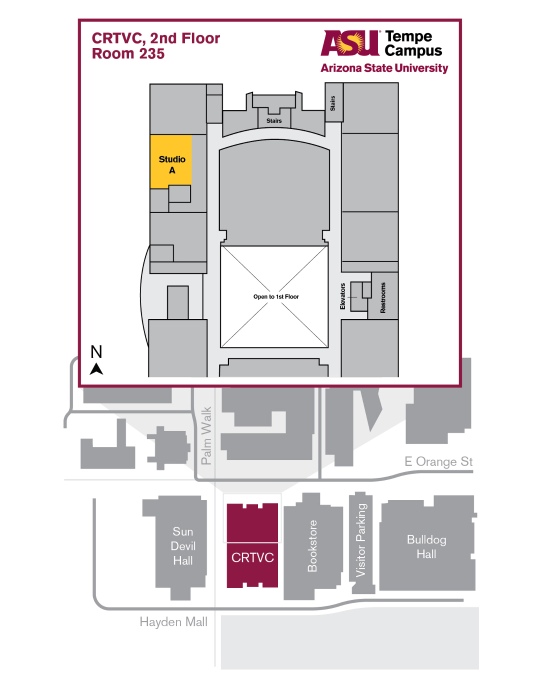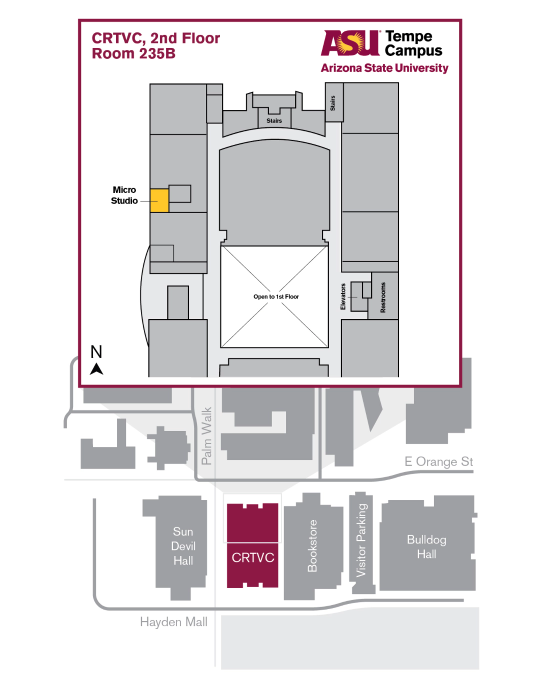Studios
Multiple locations for your convenienceChoose where you’d like to record
There are three audio and video studio locations available for ASU instructors and faculty who teach online courses. For your convenience, two studios are available at the Tempe campus in the Creativity Commons building, while the other one is housed at SkySong in Scottsdale. Maps, parking information and scheduling instructions are available for each studio.
We look forward to working with you to record your course content.
SkySong Studio 238
This studio is located on the second floor of building #3 at the SkySong campus. Please check in with the reception desk located to the right of the elevators.
Tempe Studio A
This studio is located on the second floor of the Creativity Commons in Room 235.
Tempe MicroStudio
The Tempe MicroStudio is a partially self-service studio space where one person at a time can record videos, present for online events and create audio content. Located in the Creative Commons building at the Tempe campus, it is open to all ASU instructors and faculty.
Know before you go
These quick tips will help you prepare and get the most out of your visit to any of our studios.
-
Plan ahead
Pre-production meeting
A 30-minute meeting with our production team can set you up for success in recording your course materials. We’ll give you a quick tour of the studio, help you make media selections and develop a plan for your studio session.
Note: Pre-production meetings are highly recommended for every person who plans to record, and is a requirement for instructors using the virtual lecture studio with the LCD write pad.
Studio scheduling
Submit your scheduling request a minimum of two weeks prior to when your media is needed to allow for production time.
We also recommend scheduling your appointment for the morning as studios can get warm in the afternoon, especially in the Arizona summer months.
-
Prepare your presentation materials
There are two primary systems in the studio for using presentation materials, including:
- A system for viewing slide presentations.
- A teleprompter for script-based presentations.
Pro tip: Using the teleprompter in the studio ensures you address all of the material you plan to cover in the session. In our experience, those who prepare a script ahead of time are more likely to get to all of their material in a shorter amount of takes than those who present “off the cuff.”
-
Submit your presentation materials
If you plan to use a script or slides for your video presentation, please submit them at least 48 hours prior to your studio appointment to avoid being asked to reschedule.
On your appointment day, we make sure your materials are processed and loaded into the studio system.
Submit your materials by replying via email once you get your appointment confirmation.
-
Know where the studios are located
If this is your first visit to your scheduled studio, take a few minutes to familiarize yourself with the location and the parking options.
-
Put your best foot forward
Wear dark clothing
Wearing dark, plain clothing helps you stand out against our green screen. Additionally, please avoid wearing green and white clothing.
Bring water
Between the warmth of the studio lights and the vocal work of recording multiple takes, you’ll likely want something refreshing to drink.
Studio FAQs
All of your studio questions answered in one place.